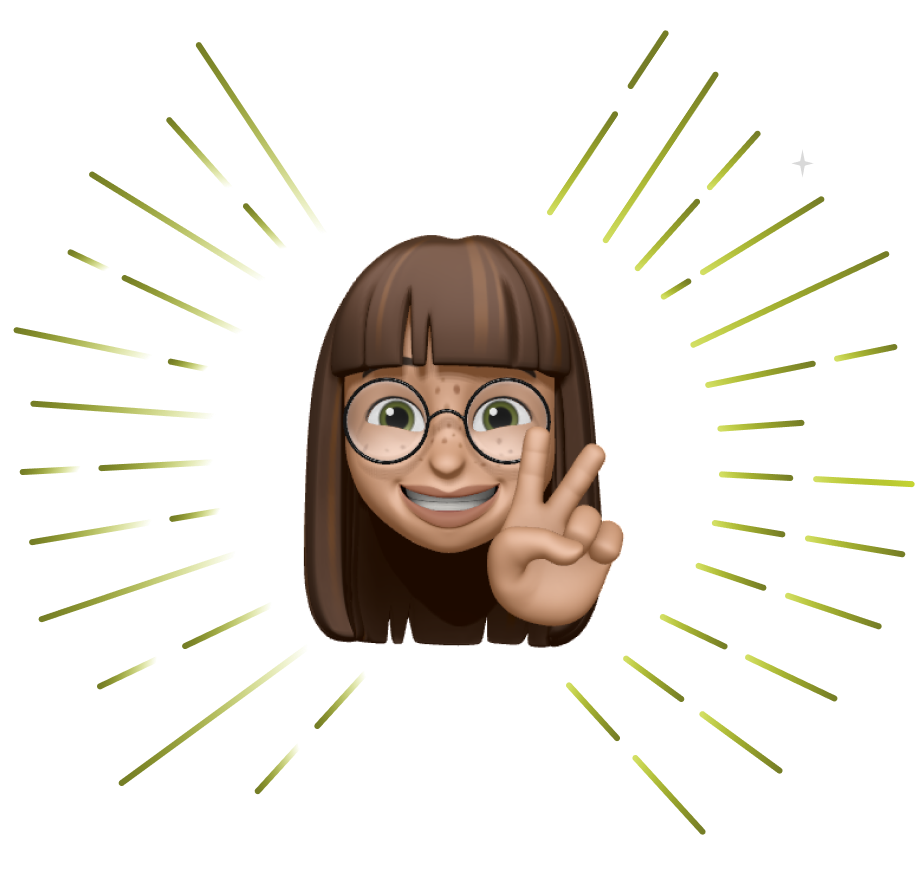Have you met Anton?
Your team’s ChatGPT assistant in your Slack workspace.
Anton can
7-day free trial. No credit card required
How it works
Put Anton to work in your Slack workspace
Anton is a version of ChatGPT specifically designed for the needs of your teams. Ask Anton to answer any questions you might have or to come up with ideas and get an answer immediately
✔️ Add Anton to a Slack channel by using “@anton”
✔️ Follow up in threads by tagging “@anton”
✔️Message Anton in the Slack app privately
Made for everyone in your team
Anton is a true team player and he will be happy to help everyone, in every industry ⚡️
For Engineers
✔️ “Rubber duck”
✔️ Ask a technical question
✔️ Find a bug
For finance teams
✔️ Get software support
✔️ Ask a technical question
✔️ Write documents
For Sales
✔️ Write emails
✔️ Write call summaries
✔️ Enhance Sales Script
For Marketers
✔️ Write copy
✔️ Find SEO keywords
✔️ Generate product description
For C-levels
✔️ Get a presentation outline
✔️ Redact formal emails
✔️ Write emails
For Designers
✔️ Generate copy
✔️ Get call-to-action ideas
✔️ Get inspiration
Pricing
Subscribe to a yearly subscription and save 20%.
👆🏽
No credit card needed. Cancel anytime.
Looking to get ChatGPT in your WhatsApp? Meet Ariana
Bear with us 🐻
We're just a few steps away from getting the green light from Slack and make Anton an approved and official extension. In the meantime, to not keep you from using it we advice for the workspace admin to install the app.
FAQs
-
Anton is a ChatGPT-powered Assistant that lives in Slack and helps make teams 10x more efficient. Ask questions to Anton or ask to complete tasks and he will respond in a few seconds.
-
Click here and follow the steps to add Anton to your Slack workspace
-
After you have added Anton as an app to your Slack, you can either use it on channels or send direct messages.
On channels, you can type the @ to tag Anton like you would a colleague and ask a question. Anyone who is a part of this channel will be able to view Anton’s answers.
For direct messages, find Anton in the apps section, open the Messages tab on top and start messaging directly. Only you will be able to view these messages.
-
Your questions and the conversations with Anton are only accessible to people who are in the group. Only you will be able to see the questions and answers that you ask to Anton directly.
-
You can see the pricing on timworks.com/anton - it depends on the number of seats you want. You can then assign seats to members of your workspace. The more seats you add, the less you pay per seat.
-
The possibilities are endless! Just ask it anything, from problem solving coding questions to general trends to creating content or even writing emails for you. Anton is like your super smart intern.
-
Absolutely. You can cancel your plans anytime. No trick or bad surprises.
-
From time to time Anton might need a little bit of fine-tuning, if you are experiencing any issues or have any feedback, please reach out to anton@timworks.com and a member of our team will get back to you.
-
Anton is available to everyone globally. Anton and his makers are based in Central London 🇬🇧. Come say hi if you are around!